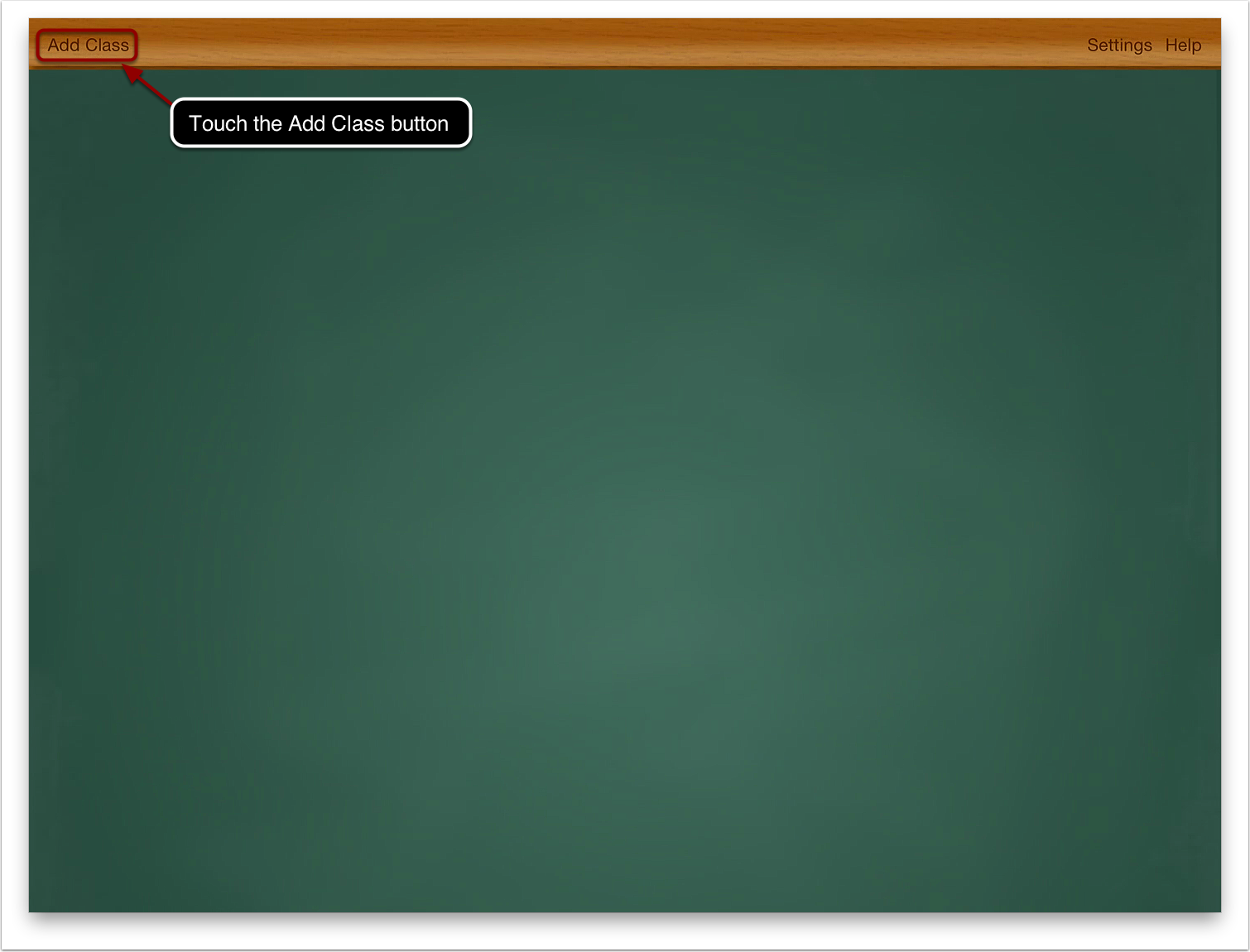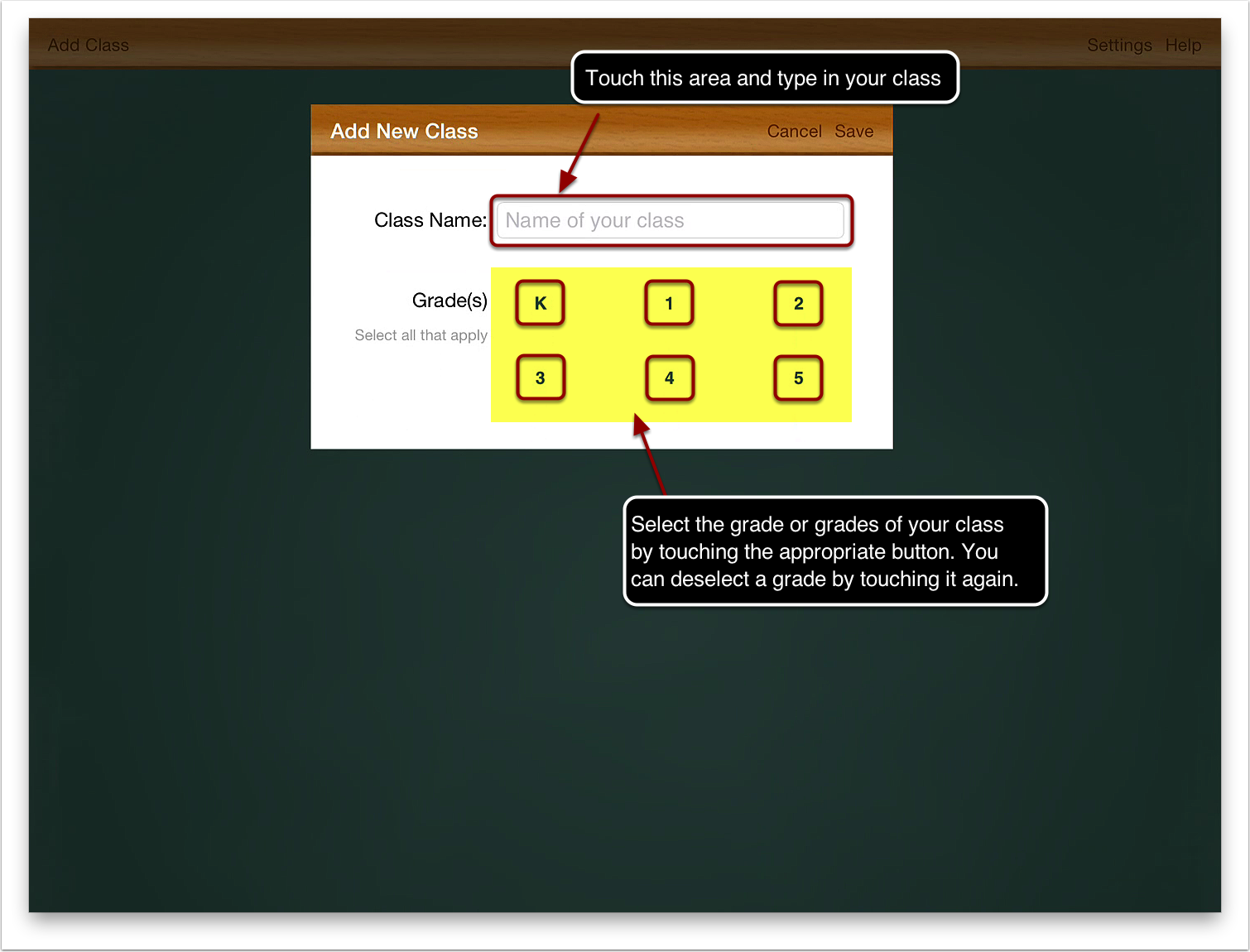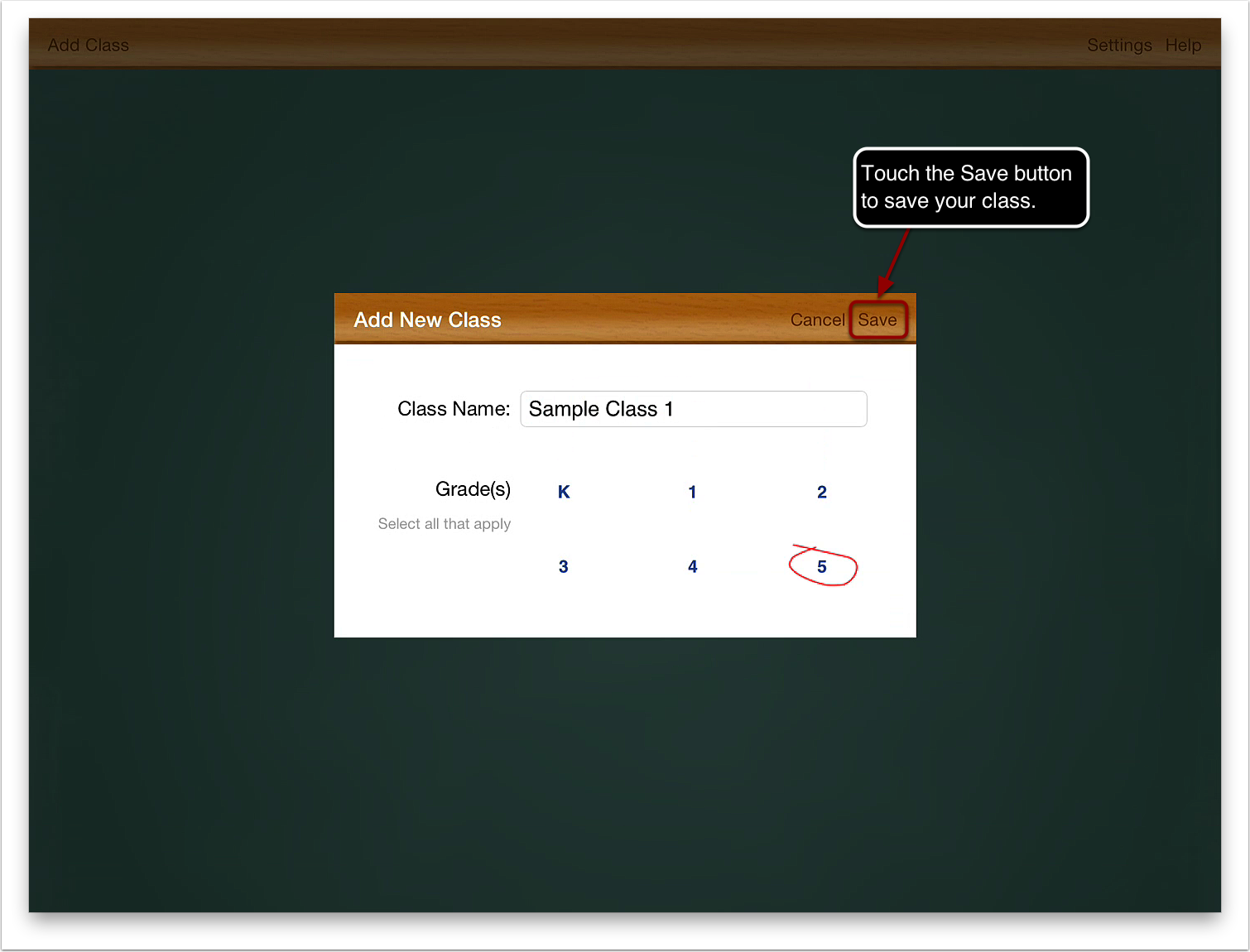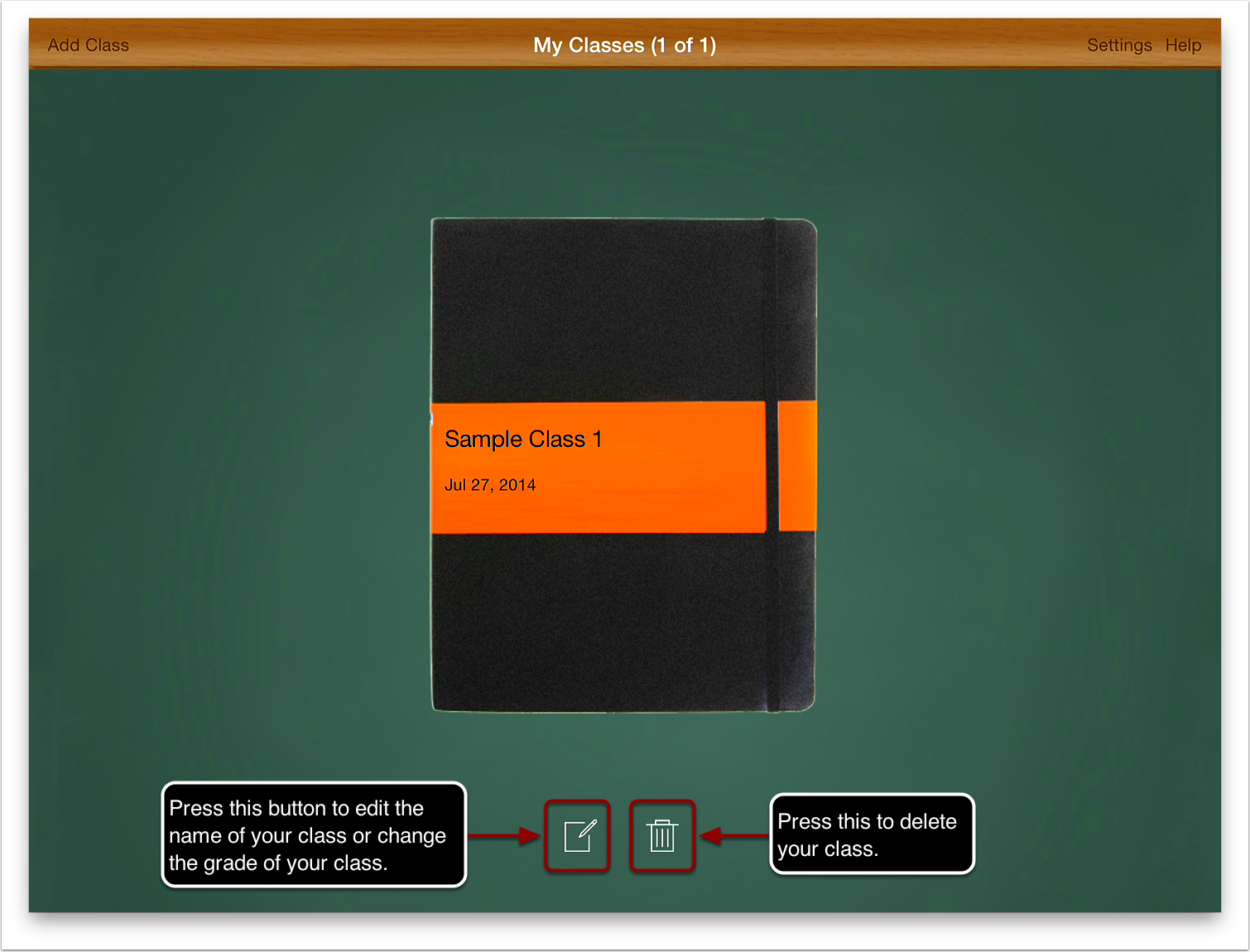Follow these steps to create a new class...
1. Press on the Add a Class button on the top left.
2. Type in the name of your class and the grade. Note: If you have a bridge class you can type in multiple grades.
3. Touch the Save button to save your class.
4. Your Class has been created.